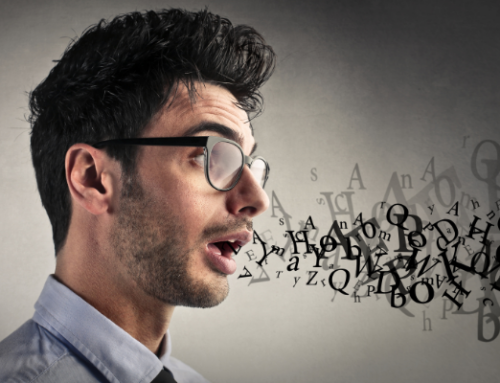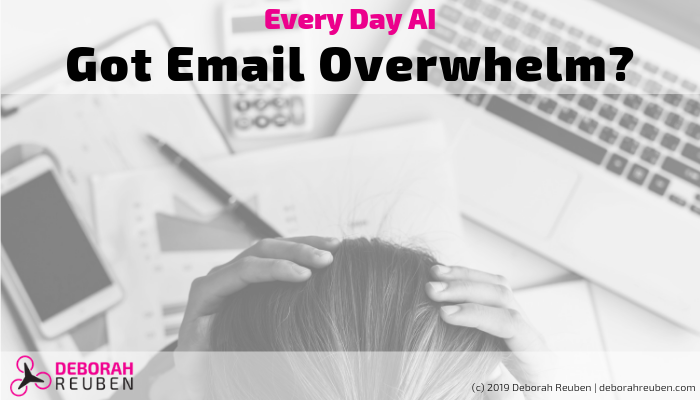
Have you ever felt overwhelmed by the amount of email in your inbox?
That was my problem. Email was driving me nuts and I wasn’t in a position where I was ready to hire an executive assistant to manage my email for me. I wasn’t able to dedicate the time needed to get it under control. So, I started to ask questions:
Is there an AI app that could manage my inbox so that I only see the messages that matter?
After a brief search, I found one. The app is called “SaneBox.”
Through an API, the app connects to your email and builds functionality into the folders. You train your AI to know which emails are important — and which aren’t — by simply dragging your emails to the appropriately categorized folder. The app is smart: learning to organize your inbox based on your preferences.
As you continue sorting your inbox, SaneBox creates “rules” based off how you personally manage your messages, using trends spotted from email subject lines. As a result, you only see the emails in your inbox that matter to you.
The Experiment
I signed up for the SaneBox free trial, connected it to my email account and used the app during the free trial period.
What Worked for Me?
One of the folders SaneBox added to my inbox was titled “black hole”, which quickly became my favorite “power feature”. Whenever I encountered an email that I never wanted to receive again, I simply dragged it to the black hole folder, and SaneBox’s algorithm ensured that I would never see that type of email in my inbox again. I didn’t have to stop and manually create a rule for that or take extra steps to “unsubscribe” from a particular email distribution list. I simply dragged the email to that folder and BOOM, it was taken care of! This is a great feature for those relentless emails that seem to keep appearing, in spite of the fact that you unsubscribed from them long ago. Instead of getting annoyed, I threw them in the black hole. It was so satisfying.
Another positive result of this experiment: having less email in my inbox helped me to focus, as I only dealt with the types of emails that mattered to me. There was less email in my inbox, yet I still had access to the emails marked “less important”. Even a minor improvement in focus can make a big difference in productivity.
What Didn’t work?
Many AI applications offer either a free “trial period” or a “limited version”, in hopes that you will decide that the app adds value and pay for the fully-featured version. For me, the free version was too limited, and I wasn’t ready to continue with a paid subscription. However, I am open to trying SaneBox again in the future.
Result?
Through this experiment, I learned that using an app like this does require you to tweak your work habits to fully leverage the power of the intelligent algorithms. This became a recurring theme for many of my experiments.
In this case, you have to adopt a new way of working within your email that might be slightly different from currently ingrained habits. As you get started, you have to be intentional about what you are doing in your inbox, after a while, new habits form and it becomes second nature.
In the end, I wasn’t ready to invest in a subscription, so I stopped using SaneBox. Around the same time, Microsoft Office 365 added an inbox management algorithm (the “Focused and Other” feature) that produced similar benefits. To train that algorithm, I just drag emails that should be “in focus” to the focus tab, and the rest into the other category. When I am in my email application, the majority of my attention is on the focus category. Although not as powerful as SaneBox, it serves a similar purpose — without the added expense.
How could this type of AI application help you?
Are you also struggling with email inbox overload? Popular email platforms such as Microsoft Office 365 and Gmail now offer features that help you manage your email, using algorithms. A quick web search will reveal many alternatives to SaneBox, each offering different features and price points. Intelligent inbox management is another example of how AI is being woven into our daily lives.
The takeaway: simple email management can be made easier by intelligent applications, embedded into the email app you already use. AI-powered productivity enhancements are not out-of-reach for most business professionals.
To view short presentations on each of these experiments, see my video series Everyday AI.