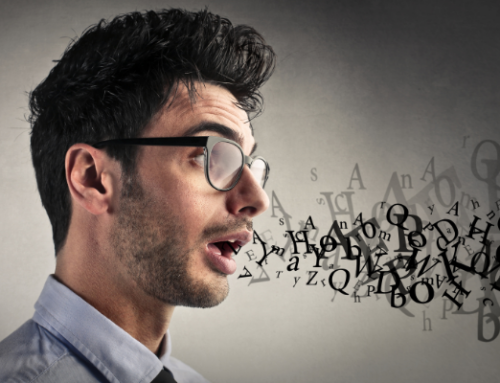Continuing my adventure in AI app experiments, this one began as I was pulling together logo ideas for a new workshop concept. Curious, I wondered how AI might accelerate the logo’s design process. There are several online tools that can help you design a logo. In fact, six years ago, I designed my first logo for Reuben Creative, LLC (displayed below) using an online tool.

After a brief search to see what’s new in online logo design options, I found Looka (branded as Logojoy at the time of my experiment), an AI-enabled app for designing logos.
The Experiment
This experiment accelerated quickly, as I knew what I wanted and was clear on the purpose of my design. Similar to my experience with firedrop.ai for web page design, working with Looka involved collaborative ideation. With both apps, you answer questions and add content. However, Looka’s user interface is not a chatbot. Instead, it’s more like the familiar wizard you find in traditional online tools, visually walking you through the design process.
As you continue to supply information and make selections, the AI generates design options before your eyes. By declaring the intent of the design, the AI can rapidly generate a wide variety of relevant design ideas faster than human capability.
Below is an example of some of the logos suggested by the AI for the TomorrowZone™ workshop. My favorite is the bottom right option.
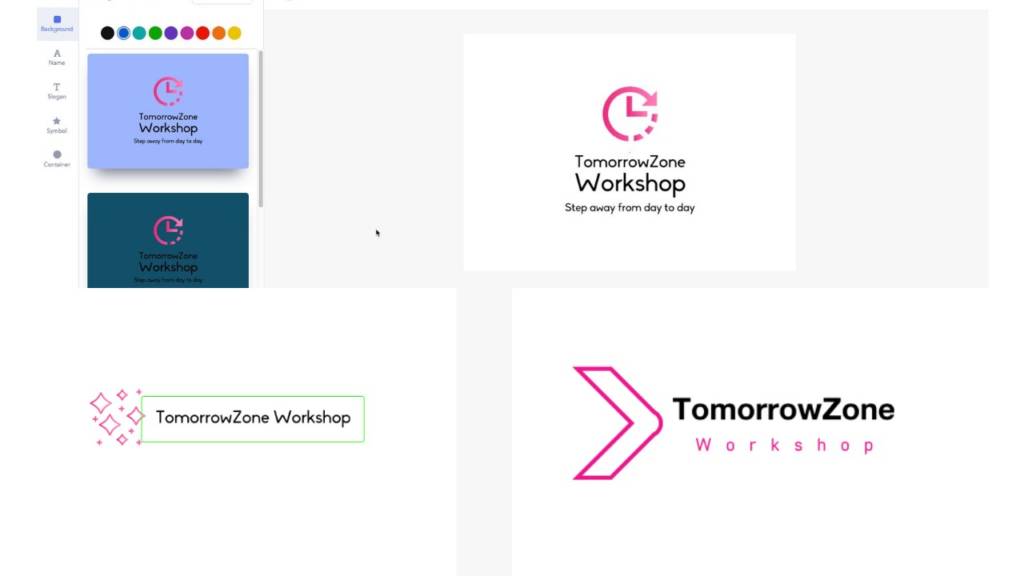
What Worked for Me?
This app has an Intuitive user interface and is very responsive — instantly generating ideas as I supply information and make choices. Collaborating with this app was similar to the way you might collaborate with a human designer. There is a repeatable process to it: gather requirements and preferences, generate ideas, review, iterate, generate more ideas, repeating the steps until you’ve settled on a logo you like. I found that the algorithm generated relevant logo ideas, and I liked how it was able to use my brand’s colors.
What Didn’t?
There are still some quirks in the interface. Collaborating with an AI for design projects takes some getting used to, as it moves so much faster than humans. One of the patterns I noticed in many collaborative apps’ design, is a “history” feature which allows you to revert to an earlier point in the design process. Because the app is so responsive and rapidly generates ideas, it is easy to get lost. If you make a minor change, you’re suddenly inundated with several more options. For some, the speed of this process may feel overwhelming.
Result?
The outcome of this experiment is that I am still using the tool. My concept is still in development, so I will return to this tool as I am finalizing the product. This is a great example of intelligent automation applied to a creative process. For me, this experience was another myth-buster, continuing to expand my thinking about the role of humans in the creative process.
How could this type of AI application help you?
If you need a quick logo or graphic (perhaps, for an event, promotion, new product, or contest), you could use this tool for a quick result.
While the Looka app is practical for a variety of design-related purposes, the experience expanded my thinking about possibilities for other business applications. When I consider the possibilities of an interface like this for legal document construction, proposal construction, or generating complex pricing options, I believe this type of intelligence could speed up the process. For instance, imagine an AI helping you determine the best financial product, based on your needs, and suggesting relevant options in an instant. Could collaborating with AI in this way enhance the B2B sales process? How might it amplify the capabilities of a sales person?
Key takeaway from this experiment: Generating design ideas on my own would never be as fast as the AI. Applying technology in this aspect of a design process is an easily accessible and practical approach. Using this app opened my eyes to the possibilities for AI to accelerate ideation in ways that I had not considered before.
To view short presentations on each of these experiments, see my video series Everyday AI.