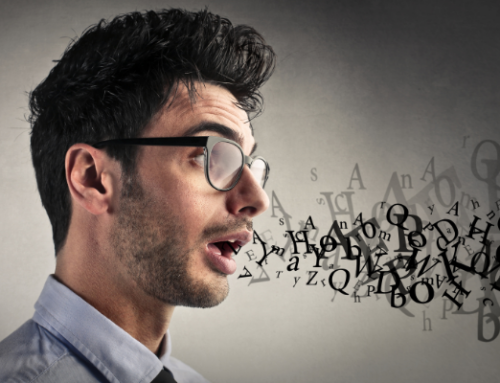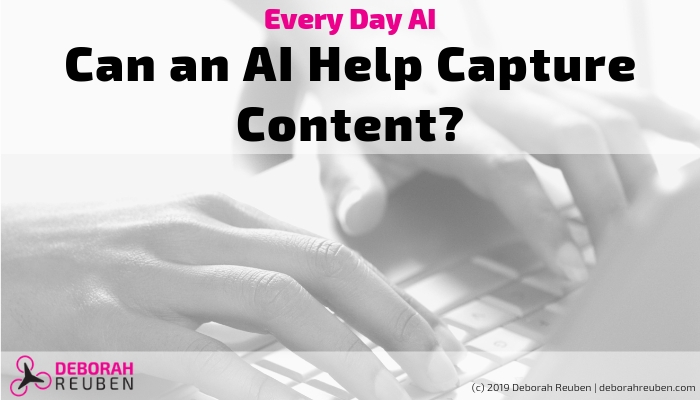
In 2018, the CLFP Foundation commissioned me to re-write its flagship publication, The Certified Lease & Finance Professionals’ Handbook. The project required conducting and capturing salient points and quotes from interviews with forty subject matter experts nationwide.
Beyond conducting interviews, the planning, coordinating, and scheduling of these events felt like a whole project in itself. A couple of tools were crucial for streamlining this process.
- A specially configured meeting link using Calendly allowed each subject matter expert to pick a time for the interview that worked best for them.
- Interviews were conducted via Zoom, allowing me to record the interviews.
Capturing the interviews was another project of its own. To accelerate my work, I needed the interviews to be searchable and decided to have them transcribed. Each topical interview was up to an hour long. I took notes by hand to capture key takeaways and points to search when reviewing the interviews later.
The Experiment
In past projects, I used a company called REV, which is a crowd-sourced team of humans that do transcription from recordings. The quality of human transcription through this service was really good and they could return completed transcripts within 24 hours. However, for this project, I needed to move faster and at a lower cost.
Is there an AI for that? Yes, several. I chose to use Temi, an AI by the same company as Rev. With this AI app, I could upload a recording and have it back in 10 minutes, at one-tenth of the cost. While the accuracy of the AI transcription does not match the accuracy of human transcription, for my purposes, it was exactly what I needed to convert forty recordings to searchable text.
Temi has a web interface as well as a mobile app. Simply upload the selected recording (audio or video) and confirm the payment. In my case, I uploaded the zoom meeting audio file. The AI notifies you via email when the recording is complete, and the transcription is available in a dashboard view.
You can easily download the transcript to a word document, or review and edit it in the web interface. Further, you can search for keywords. When you click on a word or section of the text, you’re able to listen to the original recording in order to verify the transcription where necessary. The ability to easily download the transcript was a great tool for accelerating content creation during rough drafts.
What Worked for Me?
Not only did this tool enable me to have a searchable interview text for the book project, for some projects, but it also helped to produce a rough draft more quickly. Although the results aren’t perfect, they’re accurate enough for my purposes. The speed is phenomenal, and the cost is a tenth of what it would cost to have humans do the work. When I first started using Temi, the accuracy was at about 85% — not something you’d hand off to anyone as a rough draft for a document. Now, it’s closer to 95% accurate, and I am using it (for smaller projects) to generate rough drafts.
What Didn’t?
What I didn’t like about Temi was the decreased accuracy. It’s not 100% accurate. When you need precise accuracy in language, you’ll need to hire a human, because they understand the nuances of our language better than machines. That said, I have noticed a remarkable improvement since I started using it in 2017, and I expect Temi to continue to improve over time.
Result?
The outcome of this experiment is that it’s no longer an experiment, I use it as part of my normal workflow. Since I started using this AI, I haven’t returned to working with humans for transcription tasks. This tool radically accelerates my workflow. When I need to write something quick, I can create an outline, record my thoughts about each point, have Temi transcribe it, and within 10 minutes I have the starting point of a draft.
How could this type of AI application help you?
If you need to produce content, write reports, or capture interviews as I did, this tool is very useful for streamlining your work. In fact, I used Temi to transcribe a recording of my everyday AI presentation to accelerate the process of writing this series of blog posts. How might you incorporate AI transcription tools into your workflow?
To view short presentations on each of these experiments, see my video series Everyday AI.